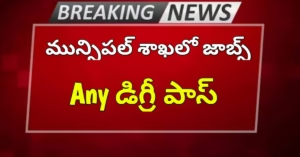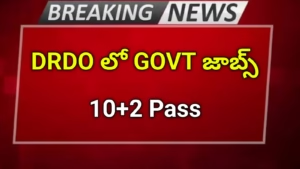YouTube Thumbnail Downloader
How It Works:
- The user pastes a YouTube video URL and clicks “Show Thumbnail Options”.
- A dropdown menu appears with resolution options (Default, Medium, High, HD).
- When the user clicks the “Download Thumbnail” button:
- The script fetches the thumbnail image as a blob (binary data).
- A blob URL is created for the image.
- A hidden
<a>element is used to trigger the download with thedownloadattribute. - The image is downloaded to the user’s device with the filename
youtube_thumbnail_RESOLUTION.jpg.
Key Features:
- Blob-Based Download: Ensures compatibility and avoids cross-origin issues.
- Automatic Download: The image is downloaded immediately when the user clicks the button.
- Resolution Selection: Users can choose from multiple thumbnail resolutions.
YouTube Video Thumbnail Downloader

Why Use Blob URLs?
- Some browsers block direct downloads from external URLs (like YouTube thumbnails) due to security restrictions.
- Fetching the image as a blob and creating a blob URL ensures the download works reliably across all browsers.
Example:
- If the user selects “HD” and clicks “Download Thumbnail”, the file will be saved as
youtube_thumbnail_maxresdefault.jpg.
Limitations:
- Not all videos have an HD thumbnail (
maxresdefault.jpg). If the selected resolution is unavailable, the download may fail. - The script relies on the YouTube thumbnail URL pattern, which may change in the future.
Follow our Website
Youtube Link
YouTube Video Thumbnail Downloader, YouTube Video Thumbnail Downloader, YouTube Video Thumbnail Downloader
Hi, my name is anand. iam a blog author for this website. iam publishing new and fresh job notifications and teck updates also. i hope this all my posts are helpfull to you.