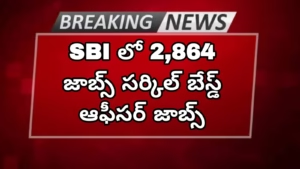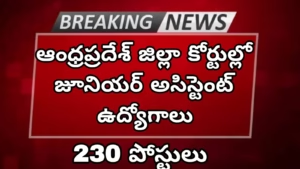Top 5 Mobile Editing Apps for 2025
In an era where content is king, mobile video editing has become a vital tool for creators of all skill levels. Whether you’re shooting quick TikToks, crafting cinematic YouTube intros, or editing travel vlogs on the fly, the right app can transform your smartphone into a powerful production studio. Here are the top five mobile video editing apps for 2025 that offer impressive capabilities without the need for a desktop.
1. CapCut
CapCut has taken the mobile editing world by storm, especially among TikTok and Instagram Reels users. It’s completely free and packed with trendy effects, transitions, filters, and royalty-free music. The app’s AI-powered tools—such as automatic captioning, motion tracking, and background removal—make it a go-to choice for quick, stylish edits. It also supports 4K export and offers tools for fine-tuning audio, adjusting speed, and adding animated text. CapCut’s user-friendly interface means even beginners can produce professional-looking videos within minutes.
2. Adobe Premiere Rush
Adobe Premiere Rush bridges the gap between casual editing and professional-quality output. Created by the makers of Adobe Premiere Pro, Rush gives users access to powerful tools like multi-track editing, drag-and-drop transitions, customizable titles, and precise color correction. The app also integrates with Adobe Creative Cloud, allowing users to start editing on mobile and finish on desktop seamlessly. It’s ideal for creators who want more flexibility and quality control in their edits while maintaining mobility.
3. InShot
InShot is a favorite among influencers, vloggers, and small businesses looking to create clean, polished videos without the learning curve. It supports both video and photo editing, allowing users to trim, merge, speed up, or slow down clips with ease. InShot also includes an extensive music and sound effect library, trendy filters, animated stickers, and background blur options for a studio-like feel. It’s especially popular for creating vertical content optimized for Instagram Stories, YouTube Shorts, and TikTok.
Top 5 Mobile Editing Apps

4. KineMaster
KineMaster is a more advanced editor, offering a range of professional-grade features on mobile. It supports multi-layer video editing, chroma key (green screen), voiceovers, and detailed audio control. The app also boasts an asset store where users can download transitions, fonts, effects, and music to enhance their videos. KineMaster is perfect for users who want more creative freedom and are comfortable diving into deeper layers of editing, such as animation keyframes and precise audio synchronization.
5. PowerDirector
PowerDirector brings a high level of performance and control to mobile editing. Known for its desktop-level capabilities, it supports 4K video exports, slow-motion effects, double exposure, and voiceover recording. The app features a sleek timeline interface that’s intuitive even for beginners, and it comes with pre-built templates to speed up the editing process. PowerDirector is a strong choice for content creators who want a mix of convenience and professional output without being tethered to a computer.
Final Thoughts
Whether you’re a casual creator or a dedicated video editor, there’s a mobile app tailored to your workflow. CapCut and InShot are perfect for quick social content, while Adobe Premiere Rush and PowerDirector cater to more complex projects. For those in between, KineMaster offers a balanced blend of features and control. With the right app in hand, your phone becomes more than a device—it becomes your creative studio.
Follow our Website
Website Link
Top 5 Mobile Editing Apps, Top 5 Mobile Editing Apps, Top 5 Mobile Editing Apps, Top 5 Mobile Editing Apps, Top 5 Mobile Editing Apps