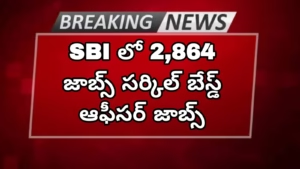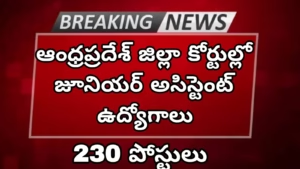How To Check Call History: Monitoring call history can be essential for various reasons, such as ensuring children’s safety, verifying a partner’s fidelity, or managing employees’ communication.
While it’s crucial to respect individual privacy and adhere to legal boundaries, several methods can help you access call logs discreetly. This article explores various techniques and tools to check call history secretly, emphasizing ethical considerations and the importance of consent.
1. Utilizing Built-in Phone Features
Most smartphones come equipped with features that allow users to monitor call history. For instance, on Android devices, the Phone app provides a “Recents” tab displaying all incoming, outgoing, and missed calls. Similarly, iPhones offer a “Recents” tab in the Phone app, detailing recent call activities.
While these features are user-friendly, accessing someone’s call history through their device without permission is unethical and, in many jurisdictions, illegal. However, if you have access to the device and explicit permission from the owner, this method is the simplest way to check call logs.
How to Check Call History on Android
- Open the “Phone” app.
- Tap on “Recents.”
- Scroll through the list to see call details, including date, time, and duration.
How to Check Call History on iPhone
- Open the “Phone” app.
- Tap “Recents.”
- View the list of recent calls along with timestamps and call durations.
2. Leveraging Network Provider Services
Network service providers maintain records of call logs for billing and legal purposes. Account holders can access their call history by logging into their accounts on the provider’s website or contacting customer service. This method is useful for retrieving past call details if they have been deleted from the device.
Steps to Access Call Logs via Provider
- Visit your carrier’s official website (e.g., AT&T, Verizon, T-Mobile).
- Log in to your account using the registered credentials.
- Navigate to the call history section to view details.
Most carriers allow you to download detailed call logs for a specific time frame. This method is only legal if you are accessing your own account or have consent from the account holder.
3. Employing Third-Party Monitoring Applications
Several third-party applications are designed to monitor call history and other phone activities. These apps are often used by parents to keep an eye on their children’s phone usage or by employers to monitor company-owned devices. Some of the most popular monitoring applications include:
- mSpy: Tracks call logs, messages, GPS location, and social media activity.
- FlexiSpy: Offers advanced monitoring tools, including call recording.
- Spyic: Allows remote access to call logs and text messages.
How to Use a Monitoring App
- Purchase a subscription plan.
- Install the app on the target device (requires physical access for the first time).
- Log in to the dashboard to view call history and other monitored data.
It is imperative to use these tools responsibly and legally, ensuring that the monitored individual is aware and has consented to the monitoring.
4. Using People Search Services
Services like Intelius and TrueCaller offer reverse phone lookup features, providing information about unknown callers. While these services can help identify the owner of a phone number, they do not grant access to detailed call histories.
Popular Reverse Lookup Tools:
- Intelius: Provides public records and phone number details.
- TrueCaller: Identifies unknown numbers and flags spam callers.
- SpyDialer: Offers basic caller ID services.
Using such services to obtain someone’s personal information without their consent can lead to legal repercussions.
How To Check Call History
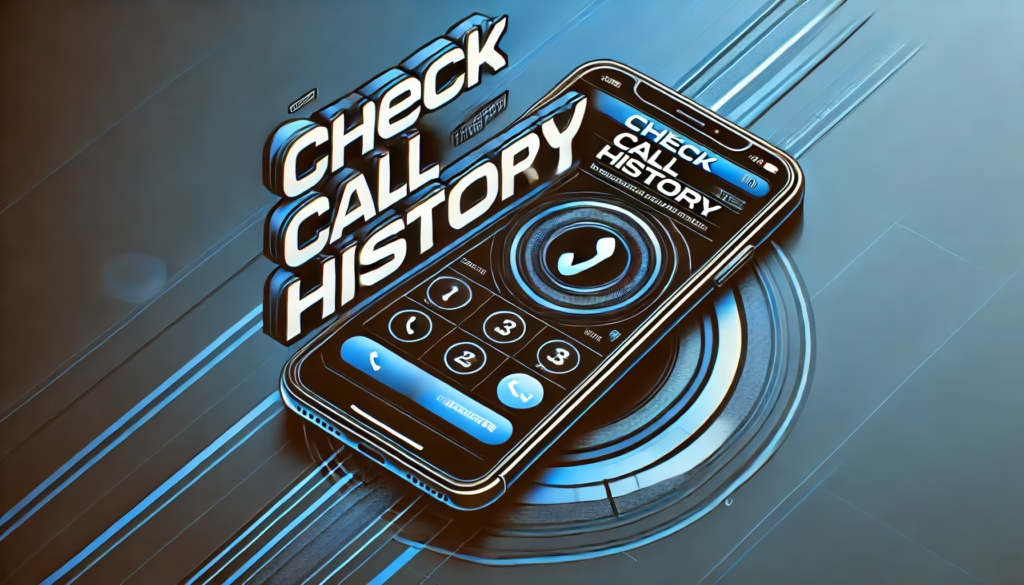
5. Monitoring VoIP and Online Communication Platforms
Voice over Internet Protocol (VoIP) services and online communication platforms often have their own call logging features. Many messaging apps like WhatsApp, Skype, and Facebook Messenger allow users to check their call history.
How to Check Call Logs on WhatsApp:
- Open WhatsApp.
- Go to the “Calls” tab.
- View the list of recent voice and video calls.
For platforms like Zoom and Skype, users can log in to their accounts and access call logs from their settings.
Attempting to access someone’s account without authorization is both unethical and illegal.
6. Ethical and Legal Considerations
While technology offers various means to access call histories, it’s crucial to consider the ethical and legal implications. Unauthorized access to someone’s call history is a violation of privacy and can lead to severe legal consequences.
Key Ethical Concerns:
- Privacy Invasion: Accessing personal data without permission is a breach of trust.
- Legal Risks: Unauthorized monitoring can lead to fines or criminal charges.
- Consent is Key: Always obtain permission before accessing someone else’s call logs.
If you need to monitor someone for legitimate reasons (e.g., parental control), ensure that the person is informed and agrees to the monitoring.
Conclusion
Accessing call history should always be approached with respect for privacy and adherence to legal standards. Whether you’re a parent concerned about your child’s safety or an employer monitoring company devices, ensure that all actions are transparent and consensual. Unauthorized monitoring not only breaches ethical norms but also exposes you to potential legal actions.
By using legitimate methods such as network provider services, built-in phone features, and approved monitoring apps, you can check call logs safely and ethically. Always prioritize transparency and respect for privacy to avoid any legal complications.
Follow our Website
App Link
How To Check Call History, How To Check Call History, How To Check Call History, How To Check Call History, How To Check Call History,