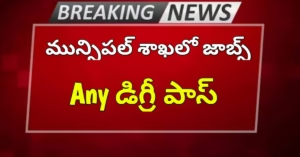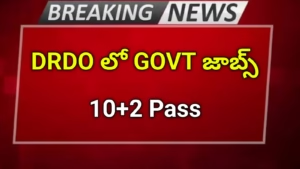Automate Others Calls with Your Mobile
Mobile automation means your phone executes actions by itself according to rules (also called “triggers”). These triggers might be based on the time of day, where you are, the battery level, your connection (e.g. Wi-Fi), or even gestures. Once a trigger is met, a predefined “action” takes place—such as placing a call to a contact. This means less effort, fewer missed calls, and more peace of mind.
Why Should You Automate Calls?
Automating phone calls isn’t just a novelty—it has practical benefits.
-
Saving Time
You won’t have to remember every call. You define the schedule, and the phone handles the rest. -
Avoiding Missed and Important Calls
We all get busy; sometimes we forget things that matter. Automated calls help ensure you reach out when you promised or need to. -
Emergency Scenarios
Suppose your battery runs critically low: you can set your device to automatically call your emergency contact, so someone knows your status without you intervening manually. -
Making Routines Smoother
Whether it’s calling your family every night, checking in with your office, or calling when you arrive home—automation can turn those once tedious tasks into something your phone does for you.
Click Here – Download
How to Set Up Automated Calls on Your Phone
Here’s how you can get going with call automation:
-
Choose an Automation App
Many apps (especially on Android) let you set “macros” or “shortcuts” without needing to code. Just select one that’s reliable and trusted. -
Define the Trigger
This is the condition that starts the automation. Examples include:-
A specific time of day
-
Entering or exiting a location (using GPS)
-
Battery level falling below a certain percentage
-
Connecting to Wi-Fi, inserting earphones, etc.
-

-
Set the Action
In this case, the action is to call someone. Select the contact, set the action tied to your trigger. It’s usually as simple as picking the contact and confirming. -
Test the Automation
After setting it up, test it once or more. For instance, try with a less critical contact first to ensure everything works correctly.
Real-Life Examples
-
Family Calls Every Evening
Want to call your parents around 9 PM every day? Set a time-based trigger. It keeps the connection without you remembering. -
Office Check-Ins
If you need to call into work or your supervisor each morning at 10 AM, automation will handle it. No more lateness or forgetting. -
Location-Based Calls
As soon as you arrive at home or work, your phone could be set to call someone automatically. Useful for letting someone know you’ve reached safely. -
Emergency / Low Battery Alerts
If your battery drops below a threshold (say 15%), a rule could trigger a call to an emergency contact. It adds a layer of security.
Safety & Privacy Tips
Because your phone will be making calls on its own, it’s important to be cautious:
-
Use the feature only when necessary: Don’t automate calls to people or institutions that shouldn’t get unexpected calls.
-
Watch permissions: Automation tools often need access to your contacts, phone, GPS, etc. Only use trusted apps and grant permissions intentionally.
-
Avoid automating sensitive numbers (banks, official lines). Better reserved for friends, family, or emergency contacts.
Getting the Best Results
Some suggestions to make call automation more reliable and less intrusive:
-
Begin with simple rules—like a fixed daily call. That way you can check reliability.
-
Always test after setting up new automations.
-
Use Android’s DND (Do Not Disturb) or Airplane Mode when you don’t want the phone making any calls unexpectedly.
-
Combine calls with other automated actions—like sending a message or notification afterwards.
Conclusion
Automating your phone to make calls might sound futuristic, but it’s highly practical today. It helps manage routines, ensures you don’t forget key calls, supports emergency readiness, and saves mental energy. Best of all, you don’t need any coding skills; just pick a good automation app, set your triggers and actions, and test. Once it’s set up, your phone will take care of a lot of communication for you—letting you focus on what really matters.
Follow our Website
Website Link
Automate Others Calls with Your Mobile, Automate Others Calls with Your Mobile, Automate Others Calls with Your Mobile, Automate Others Calls with Your Mobile, Automate Others Calls with Your Mobile, Automate Others Calls with Your Mobile
Hi, my name is anand. iam a blog author for this website. iam publishing new and fresh job notifications and teck updates also. i hope this all my posts are helpfull to you.